8 07 2015
Audacity
I love Audacity. I love it because it’s a great tool, it’s easy to use and it’s free.
Main Window
This is not a tutorial on how to use Audacity, but how to change some basic settings to get the best view and output.
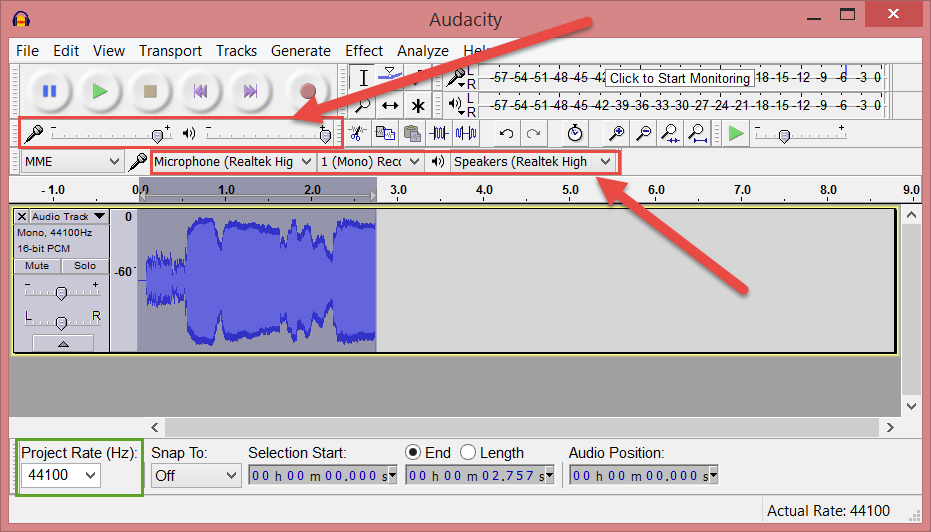
Set Up (Edit > Preferences)
Here are the screens to update. These settings have worked great for the hundreds of voices overs I’ve recorded.
Noise Reduction (Effect > Noise Reduction)
So once you’ve recorded, you’ll want to remove the background noise from the track.
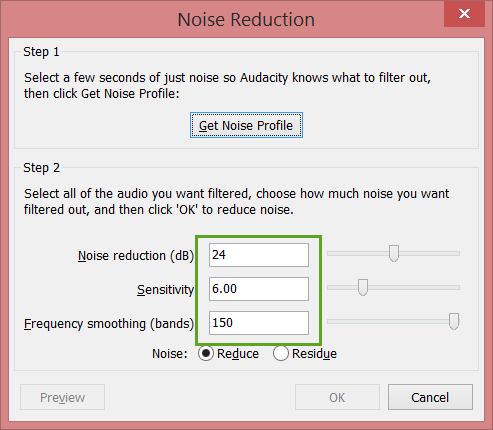
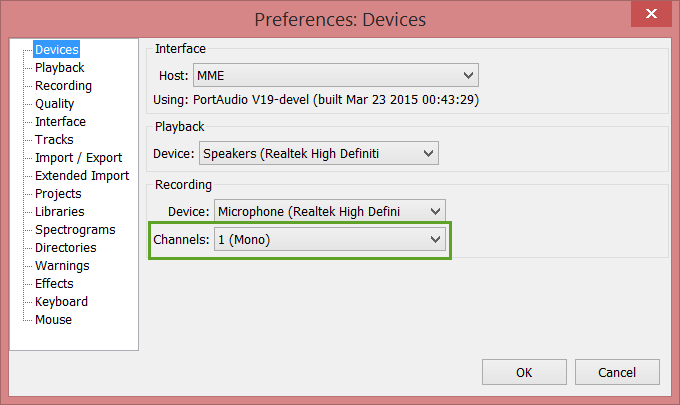
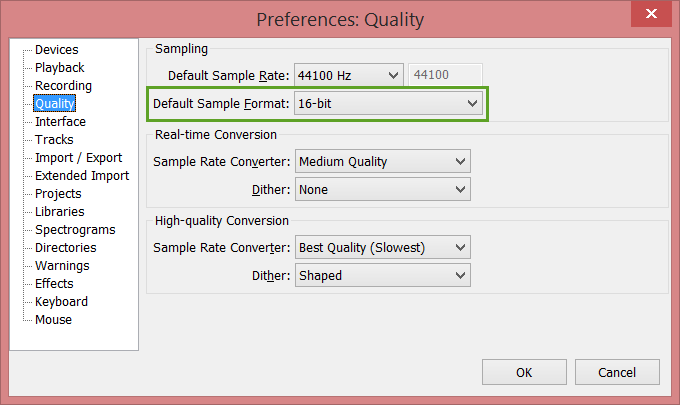
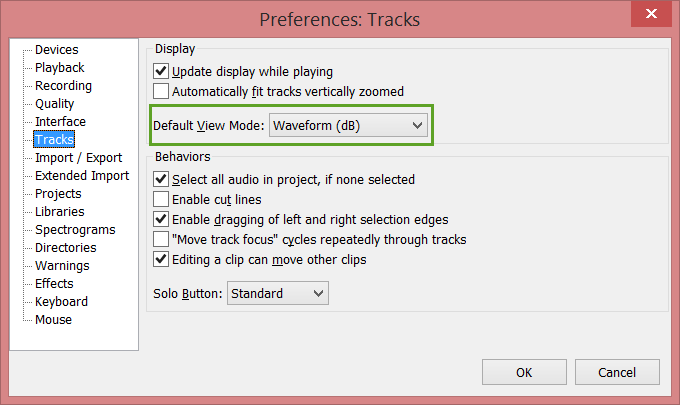
Comments are currently closed.